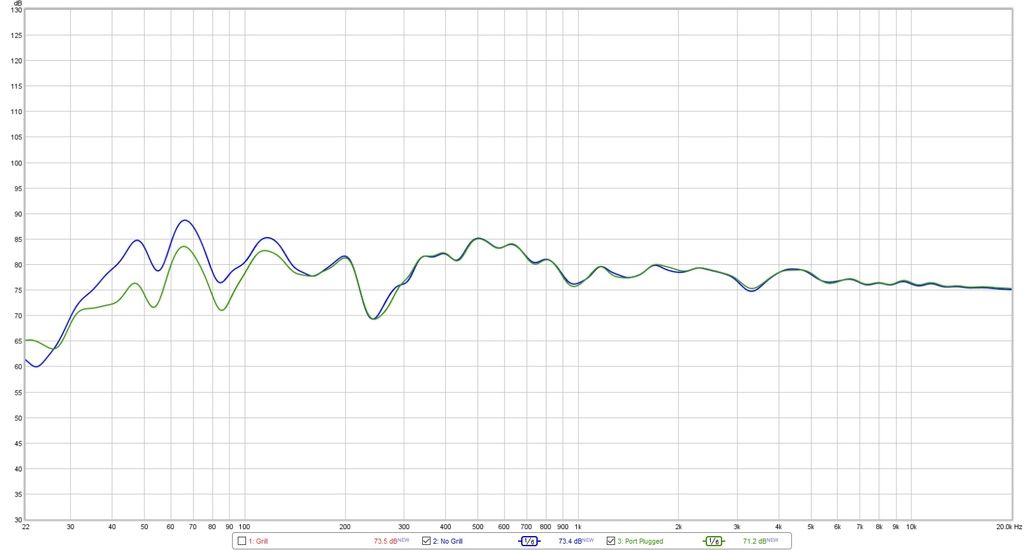I have LRC S2's and the center is in a Sanus media cabinet like below. I could hear the center sounding kind of boxy and felt like the sound was bouncing around inside the cabinet. So I put a small roll of acoustic foam in the back vent as a plug and it seems to sound better.
Any better options? Maybe just putting a 12" x 24" piece of foam around the back of the speaker, but a few inches behind and not blocking the hole? I didn't have a piece to try.
http://www.sanus.com/assets/products...b_LS_570px.jpg

 |